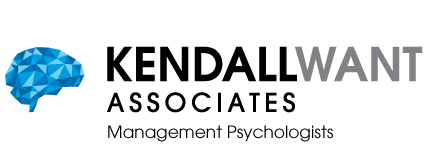[vc_row][vc_column][vc_column_text]
ESC-360 Reports and Online Administration Platform cont.
ESC-360 Report features:
- Based on one of the world’s most recognisable models of Emotional Intelligence – Daniel Goleman’s framework of Emotional and Social Competence;
- Simple, large, straightforward, colour-coded presentation;
- At a page glance for each competency, relevant definitions, and obvious indicators for identified significant gaps;
- Easy colour coding of information to pick up on immediate areas of development at a broad and if required, detailed level;
- Large graphs for each competency for quick representation and overview of trends;
- Convenient, at-a-glance, colour coded overview of outcome for the entire competency range over every rater in one single page.
[/vc_column_text][/vc_column][/vc_row][vc_row][vc_column][vc_btn title=”REQUEST A FREE DEMO” style=”custom” custom_background=”#d88437″ custom_text=”#ffffff” size=”lg” align=”center” i_icon_fontawesome=”fa fa-bullhorn” link=”url:%2Fesc-360-demo||” button_block=”true” add_icon=”true”][/vc_column][/vc_row]
Administration platform for client users:
- Your own very easy to use, yet powerful on-line platform driving the 360 process – step by easy step;
- Quickly and easily set up participants for each job and automatically e-mail all invitations with a single click – all from the straightforward on-line dashboard;
- Users can nominate their preferred send address should participants respond to e-mails;
- For larger jobs, the user has the option to submit us with a spreadsheet of information instead of keying in the information required;
- The introductory (e-mailed) information sent to participants is modifiable;
- The instructions preceding the on-line questionnaire is modifiable;
- We can pre-determine the level of sensitivity of indicated gaps between the self-rater and observers;
- Users can see at a glance the progress of all participants in a job or across multiple jobs;
- It’s possible to edit a job by, for example, include additional participants, once the job has been activated/invitations sent;
- A “Watch” feature can be activated for chosen participants, in that when the questionnaire is completed, an alert e-mail is forwarded to the User.

- Other than the Participant, the Managers, the Peers, and the Direct Reports, it’s possible to nominate a 5th category with a custom name, for example, “Directors”, which will appear in the report under this category.
- An on-screen report can be generated at any point of progress even before all respondents have completed.
- A feature-rich report can also be generated in an editable format in Word for Windows by the User.